Intro  When you start playing around with the cloud (say with Amazon Web Services - AWS) you first get used to the AWS console. You see that you can do lots with that: create and terminate server instances, storage, load up different OSs, view the console, monitor health, set up security groups, do auto-scaling, and so on. After a while, you realize that in order to do something real and repeatable with more than one server in the cloud you need to be writing reusable scripts, so that you can easily terminate and restart the set of servers, and get them to talk to each other correctly. This is what I did. I built an intricate set of bash scripts for each of my servers (each of which had a different purpose for my application). The Bash World 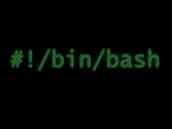 These scripts used
Then I came back to this about 6 months after I had used it. Ugh! OK, tell me I am a rubbish scripter/commenter etc, but I didn't like what I saw. I had forgotten why I had some things in the scripts and I was not sure about the way it all got orchestrated etc. OK, so after a few hours careful reading and trying out I managed to get back into it, but I didn't feel good about this stuff at all. That is just the one part of why I was not totally happy. It was also time to upgrade to the next rails version (you know, security patches and the like) and in order to make my life easier (huh!) with the scripting I had resorted to (I didn't say that before, did I) custom AMI images for each of my server types (I had three server types). So I had behind the scenes carefully crafted my OS plus requisite software libraries (you know, all that funky apt-get install stuff). And anyone who knows rails/ruby also knows that it is a mighty headache getting the right ruby and rails versions installed via ubuntu. In fact, you have to be very careful and use a nice tool like rvm to help you install this properly. Anyway, the point of all that is to say that I had a further maintenance headache with this script approach, which was that I basically had to reincarnate teh AMI images every time I upgraded. Who knows whether the other scripts would still be good after that. Also, what a pain to test all this in a staging environment, since I would have to be copying different scripts for staging in order to ensure I was not accidentally being live with data or web. Basically, this simple cloud stuff was getting a bit too complicated. The Chef World  Enter stage right: chef, your friendly neighbourhood configuration management action hero! Chef is nice, because is it based on ruby (I like ruby). But don't let that put you off: ruby is easy to learn. By the way, anyone calling themselves a programmer should NEVER be afraid to learn a new language. You should be jumping at the chance. The more languages you are familiar with, the easier it becomes to learn a new one. Just like with speaking languages. It is nice to be able to structure your configurations using a proper coding language. This is what DevOps is all about. More power to the developer! Anyway, this blog post is about the concepts of Chef. It is not THAT easy to get your head around it, and it took me some time, so I want to try to make it easier to understand. It is easier if you learn it in the order you will probably be using it. Once you have installed chef-repo and knife on your local machine (I will not tell you how to do that, since opscode has good material here - check out opscode's instructions) and opened your favourite IDE to edit the files (my workstation runs ubuntu linux, and I use aptana studio, which is based on eclipse. Mac and Windows users will have their own favourites), you will see the following directory tree: You need to understand cookbooks and roles. First cookbooks. In the cookbooks folder you will see a list of all the cookbooks you have. Now, initially that will probably be empty. So you need to create one. Do this with the knife command: $ knife cookbook create mycookbook then you will see the following directory structure under mycookbook: Within this, the "recipe" folder will contain all the magic instructions for building servers. "default.rb" is a ruby file that represents the recipe that always gets run if you do not specify explicitly in your roles (we will come to Roles later). Within the recipes folder you would be creating new ruby (.rb) files in order to structure your code better. So, you may generate a "generate_bash_scripts.rb" recipe, which is focused purely on that, while it may be good to have a "set_up_web_server.rb" recipe for dealing with the config settings for the web server (if the role requires one). You get the idea... There are other wonderful things in here too. "templates" is really good. in this folder you keep all the templates for files you want to generate on-the-fly, probably using parameters that you have fed chef for this particular deployment. So, you could create a file called ".bashrc.erb" say in the templates -> default folder. (Note: .erb is a file that could, but does not have to, contain embedded ruby). The .bashrc.erb file might look like this: As you can see, it is all what you would expect from a .bashrc file, apart from the <%= node[:mynode][:host_type] %> piece That is a bit of ruby (between the <%= .. %>) which in fact is a hash array containing a string that gives you a nice prompt label. Since it would be different for each host type, it seems right to put it in as a variable to be specified up top in the deployment. You are now wondering where it gets set - wait a bit and I will tell you. First how do we use this template thing? Well, you get the recipe to use the template to build the .bashrc for you - logical! So, over in my "generate_bash_scripts.rb" recipe file, I will have the following: And this has the effect of generating me a .bashrc file in my home directory (we set that using top level variables too) on the server. The command "source" is defined by the chef DSL and basically preprocesses the ruby embedded in .bashrc.erb resulting in a normal .bashrc file. So that's templates for you. There are other cool things you can use to organize the chef cookbook, but we are going to restrict ourselves in this post to what is needed to get going. So that is enough for the cookbook. All we are doing here is generating a .bashrc file with a particular prompt setting for our host type. What is next? We need to have some way of telling chef what cookbooks and recipes any given server is going to be using, to get itself started. So far we have found out how to generate a custom .bashrc file for a server that is already set up with all the software we need. So how does it become that server in the first place? Well, chef has a huge community of contributors behind it (as well as its own developers) that is constantly producing new cookbooks and updating them. Most of these are to be found on the opscode community site (see cookbooks) and on github. Knock yourself out. it is very impressive. If you want a MySql server built for you, then you can go ahead and load up some cookbooks into your chef server. Just a word about that. The chef orchestration needs to be managed from somewhere. You can, if you wish, create your own chef server (called chef-solo) running in your own space (PC, cloud, wherever) but you need to manage it yourself. You may be fine with this. It is free and opensource. I prefer to leverage the chef enterprise server that is managed by OpsCode. It is free to use this facility so long as you keep the number of active nodes at or below five. It is a little pricey though once you go up. You need to decide, but I thnk for trying all this out, there is no reason not to use the opscode server. It will save a lot on tricky installs I bet, and you know you are using the latest version of the chef-client (that is the beast that talks to the chef server from the client - the server you are building). So, you have an account on the chef enterprise server (easy), you log on and take a look - you have this kind of thing (note I think they may be upgrading their UI soon) On the Cookbooks tab there will be no cookbooks, because you need to upload them. And you need to upload all the cookbooks you will use for your servers. So how do you do this? Well, say you want to use the mysql cookbook (which contains both the server and client recipes inside it). You go to opscode community and take a look at what it offers. If you are happy you can return to your command line and type: $ knife cookbook site download mysql Downloading mysql from the cookbooks site at version 4.0.10 to /home/chef/chef-repo/mysql-4.0.10.tar.gz So now you can tar zxf this cookbook into your cookbooks folder. Finally, you need to upload it onto your own chef enterprise account: $ knife cookbook upload mysql and you will see it listed as one of the cookbooks on the opscode tab above. So now the final concept for this post, to join up the dots. The Roles. You want to create a server which has the nature of a MySql server. That is what it is going to do, among other things. It needs to run the mysql server recipe then. But you also want it to run your own custom set-up recipe, which you wrote in mycookbook/mysql.rb, and you also want it to run that great recipe mycookbook/generate_bash_scripts.rb so it has a nice prompt (and you know what it is when you ssh into it later). Well, to do this you need to define a run-list, which consists of a series of recipes to be executed in the order given. The best way to do anything with chef is to write it in some file first, and then tell the chef server about it. We advise you to define your roles this way. Let's create a file called "mysqlrole.rb" in the folder "roles": You see that we have also defined the two parameters we used in the recipe: host_type and home_dir as default attributes for the node 'mynode'. These are available as global values in our recipe code. We also tell it to run the apt recipe (a useful one to ensure that on ubuntu linux the apt-get installer is up to date, and emacs, because I like to use emacs on linux. We specify particular recipes in cookbooks using the "::" notation (ruby notation to pick out a class member), and if none is specified that means use the default.rb recipe.
Tell chef about this role this way: $ knife role from file roles/mysqlrole.rb Check the chef enterprise server - you should see the role now listed under the Roles tab. Oh, and make sure you have uploaded all the recipes you need (including the one you wrote). $ knife cookbook upload mycookbook So, ignoring all the rest that Chef has to offer us, for now, that is all you need to know to set up the instructions for spinning up a server. The way you actually spin up a server is quite easy. Say you are using AWS, there is a command you can use just for that: $ knife ec2 server create --node-name "my-mysql-node" -r "role[mysqlrole]" --flavor m1.small --image ami-e766d78e ok - there are actually some more options you will want to specify here (like ssh keys), but you can see the principle: knife goes ahead and spins up this ec2 instance and as it boots up it will download the role mysqlrole as defined by you on the enterprise server, and run all the stuff that needs to be run to make it that perfect little database server. You will then be able to ssh into it, see the lovely "Mysql Server >" prompt, and be sure that the baby is born... More about Chef in future posts. This was just to get you going. I hope you can see how we are moving into a more controlled deploy-config-run world with this kind of service.
0 Comments
We, as humans, are in general terrible at processing information in an orderly fashion. In fact, we are great at processing it in a DIS-orderly fashion. Our brains are not computers. We use a lot of intuition when we process information, juggle facts and come to wacky conclusions about the world. We tend not to remember precisely what was in a 3-page document, but we retain the gist of it in our subconscious, so that when we come across a related piece of knowledge, we can just pull that memory out and, if necessary, dig up the whole article again and reread it.
In short, we are good at "association" and "disassembly" of information, but not great at the pure memorization of facts. A computer is great at the latter, but then again can't do very much with those facts. When you have a discourse with google, it may lead you through to the kind of info you are after, but correcting your typos, filling in the gaps, and digging up similar searches. But it won't actually tell you anything you don't already know. It is up to you to do that when you read the results, and for you to conclude what to do next. The human brain of course works in a different way to a computer/the internet. But is there a way to harness and combine the positives from each, to bring forth a much better way of processing information? How can we brutally utilize the boring but lightning fast store-and-retrieve capabilities of the computer, with the interesting but dog-slow associate-and-conclude capabilities of the human brain? Actually, let's look at these in a slightly different way: the creative act of associate-disassemble-conclude is an iterative thought process. Think about achieving a task: objective is to get from A to B, there are obstacles in the way, so human thinking process throws up a whole host of routes, then, strangely, decides that one route looks the best. Computer runs through the NP-complete process (when you scale it with many obstacles) of combinatorially figuring out every route and measuring against the fitness parameter (say, time taken, or distance travelled) before it concludes with its final route. (Of course, you can run stochastic or genetic algorithms on this too, which takes out some of the computation, but this isn't relevant for my point). the human's thinking process also does not scale well for this type of problem either by the way, but then again, we have cunning ways of reducing an initially complex-looking problem to one that is not so complex (viz: sometimes a lack of clarity can reveal the big picture faster). Again, not relevant for this little point. So, computer thinks in a sort of "run as fast as you can" way, whilst the human lazily and slowly reduces what he needs to do, and looks at the problem in a more general and less precise way. But what is going on in the human head to produce a set of plausible routes? I don't think we can say that the brain is working out a sequence of nodes, more likely it is designing a nice pattern. Association is all about patterns. The brain is the master of pattern matching and comparing similar shapes, time sequences, sounds etc. That has evolved from the necessity of surviving in a world represented through senses that produce 2 & 3D maps of the world, and a natural environment that demanded we take note of subtle differences in pattern, colour, light and dark, song, taste and so on. The brain is just a ninja at all this. So how do we harness? How do we combine these different powers to fill in our inadequacies and become great information processors? I have an idea about that, but it is still very fresh. It is about utilizing the processing as much as the representation of information as favoured by the brain. The brain is also a truly agile entity, and loves to iterate, correct, learn while doing. This process will help us to move from the "up in the air set of brainstormed ideas" through to the favoured set of conclusions. What I have said is no different to what we already know when we take part in brainstorming exercises: we have all seen the power of this, and the power of "thinking outside the box". What I am deliberating here is how to bottle this into a process that we can then use for much better day-to-day processing of information, without turning the human into a computer, and using the machine to boost our intuitive knowledge processing powers. I have not come out with any big conclusions here, but would be interested to hear other peoples' thoughts. I am a massive supporter of agile methodology. In fact I use it in practically every project I undertake, be it a work project or a home project, or even just some very mundane activity (yes, gardening too...). I do this because I know it works for me, and I am keeping myself honest whilst I am doing it. I am my own taskmaster and worker. The Big Cheese and the Grease Monkey. In fact, if you love beating yourself up for not getting on and doing the work, then agile is the thing for you. Do it in a waterfall way and you will be able to cover things up, hide away in the detail, and frankly fool yourself into thinking you are doing stuff when in fact you are doing very little. Lay it clearly out in a backlog the (scrum) agile way and you have nowhere to hide. The facts speak for themselves.
But there is more to agile than following a few guidelines. You can't be the worker and the boss at the same time if you just become a slave to process, and certainly not if you don't "live the dream". At the risk of sounding idealistic or "religious" about agile, you can compare it to the desire to learn a martial art. Any fool can learn the basics of say karate or taekwondo, even get to black belt level and pass the tests to prove that he understands and can carry out the "mechanics" of the kata or form. The body has learnt the routine, and the brain can sit back and watch. But it takes more than that to become a master. There is a reason that word is used. There is more to mastering an art than learning it and following instructions. To become the master you need to become one with the art itself. You have such a deep understanding of what it is, where it comes from, its purpose, its benefits, and significantly, the effect it has on your person, and the type of person you need to be to gain full mastery, that the art becomes inseparable from your normal life. So, at the risk of sounding mystical or religious...(ahem - oh dear), the whole wonder of mastering anything hard is that you become part of it, and it becomes part of you. So back to agile. Hence my point at the beginning: agile is not just a useful way of doing something, it is the way your brain thinks when it is doing something. There is no chore or "hurdle" to using agile technique: it is the logical and natural way to go about something. Agile is older than waterfall, older than deep planning and organized structures. Agile is the way that natural processes work: there is no natural "boss" in natural processes. Things work because many little processes get on with their jobs and respond to each other in an iterative way. How else can they cope with the world. I don't want to stray from the subject of this post, so suffice it to say that it is quite natural to do things in an agile way. The tricky bit is getting a group of people, or a company, to do things in an agile way together, to work as a team and become masters at the art of iterative improvement, team ownership, inclusion, common goals, forgiveness, learning from mistakes, common blame, peer support, passion for quality etc etc. So are companies really agile when they say they are? Sure, some of them will be. But most of them will not. Because the statement "we are agile" is a good one, and exec management will want to say this. So middle management and project managers will reinforce this message, for that reason and also because they want to have continued support. Can't blame them for that. In my view though the "agileness" needs to permeate through the organization and touch everyone involved in their work. The PM responsible for an agile team should not be quaking in her boots when giving an update to her boss: the data is there and what the team and she has done is there to be seen. No surprises, no excuses, and no reason for the boss not to have known what is going on and how he can support the team. It is everyone's responsibility to make a success of a project, and being truly agile means you live this way, you work this way. You fight to tear down barriers and reveal the truth of what has been done on a project. You ensure you talk to the people you need to talk to directly, and not through lines of disinterested players. You are passionate about delivering something of value to the business, to the benefit of the company, and you feel personally responsible, whatever your role on the team. You are also angry when others do not feel the same and do not mirror your high standards. You take offence at someone sacrificing quality for expediency, since you know that ultimately the end customer, the paying customer, will suffer, and that means he will leave and the company will suffer. That sounds radical doesn't it. Wanting the company you work for to succeed so much that you hack off those that you don't believe are doing their jobs properly. That you force confrontation and straight talking. That you lay the facts out clear as day so that there is nowhere to hide, beat about the bush, fiddle while Rome burns. For me the agile way is based on a few benign and obvious rules, but taken to the master level (for any player on the team) it becomes a weapon to fight complacency and poor workmanship, but it comes with the revolutionary side to it that cries "power to the workers!", that looks at hierarchical management with scepticism, and serves a higher power than the bosses of the company: the customers of the company. Ok, maybe a bit too "religious" after all. But remember when we talk about "how" you do things, it is impossible to remove the person from the equation, and what drives that person. That is why I love agile so much: I don't feel like a cog in a machine any more, ensuring "TPS" reports get generated monthly, but a valued member of a team striving for a quality delivery that you know has business impact. |
AuthorFrank Smieja ArchivesCategories
All
|
Our Services
|
Company
|
© Smartatech Ltd, 2015 | Curramarrow Rushetts Road, Sevenoaks, TN15 6EY, Kent, UK | enquiries@smartatech.com

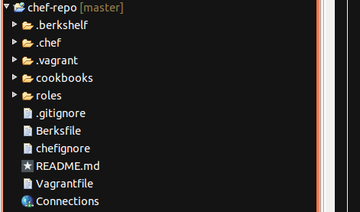
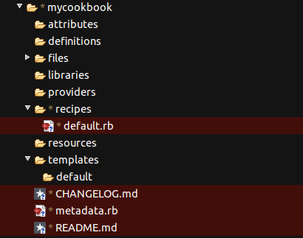
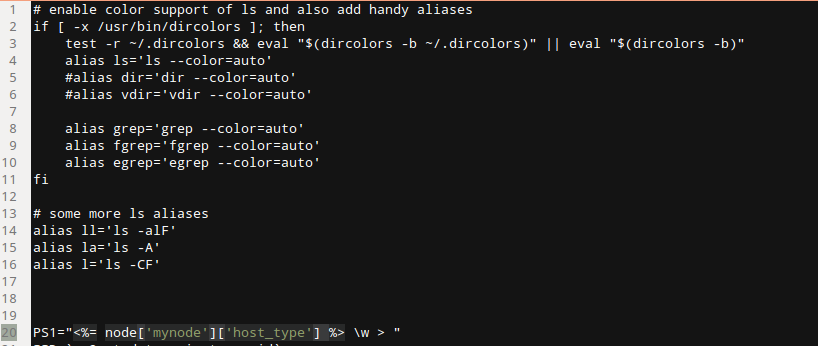
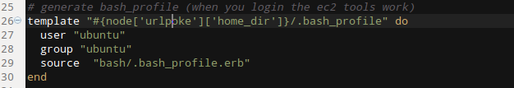
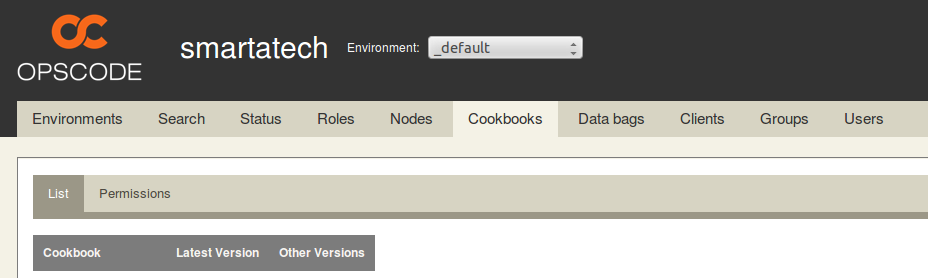
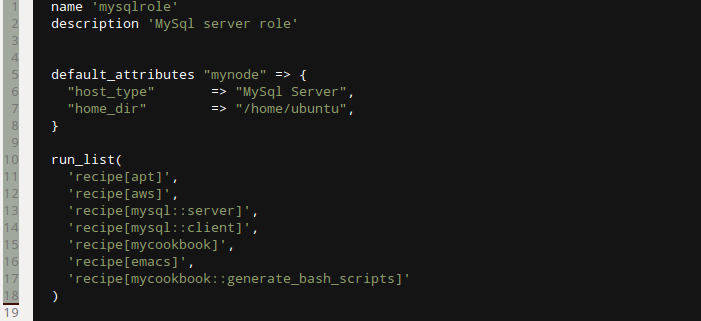
 RSS Feed
RSS Feed
